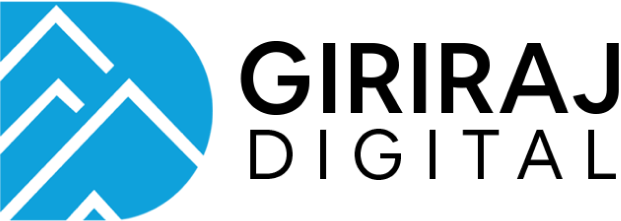Introduction
Headless architecture has recently gained popularity, with many sectors shifting away from traditional architecture.
Furthermore, because it is much easier to use and requires no programming, many content management (CMS) systems have switched to a headless strategy.
The decision to transition to this CMS is still debatable for some people who have adapted to conventional CMS's features. Based on current research, the worldwide market for this software, estimated at $328.5 million in 2019, is expected to grow by 22.6% a year from 2021 to 2026.
Let's examine what is it, and why it is better than a traditional one.
What is a Headless CMS?
It is a content management system with distinct frontend and backend functions.
It indicates that it only handles information, or the back end, and lacks a front end. (head). Thus, this term is taken from there to describe this kind of system. Developers can access the stored material with it via APIs.
Consequently, material created in this sort of system can be published in any platform or frontend layer. Additionally, it serves as a content repository built for any user interface that can be viewed through its API.
What is a Traditional CMS?
The term "conventional CMS" refers to a platform that enables users to develop, oversee, and share digital content, including web pages, blog postings, and images. A traditional CMS usually has a frontend interface for users to interact with and a backend interface for content creators.
Users can build and arrange content using an ordered system of pages and subpages in a conventional CMS. The content is maintained in a database and can be quickly viewed, modified, and distributed via the CMS interface.
The CMS also offers tools for monitoring modifications, interacting with third-party tools, and controlling user responsibilities and permissions.
Benefits of opting out!
Faster publishing
It's time to switch to this if your current CMS takes longer than anticipated to publish content. Modern content management systems have cutting-edge functions that quicken the publication process. With the excellent UI flexibility that offers, it is possible to build landing pages that are highly responsive and have more simple content management on every single one.
Easy to use
Every developer's fantasy is a headless content management system. When it comes to creating high-performance web pages with it, they have complete freedom. To create a customized frontend that is ideal for the job at hand, teams of Headless CMS developers can opt to work with contemporary JAMstack frameworks.
Solutions for this one are frontend independent. Development teams can use modern platforms like Gatsby.js or Next.js to create the ideal front end from scratch.
Robust Security
A third benefit of using, it’s security. As it only manages content, it eliminates the security risks associated with a traditional CMS platform, where the content and presentation layers are tightly coupled.
With a traditional CMS platform, any security breach in the presentation layer could also compromise the content management system. However, the best stores and manages material separately, which lowers the risk of security breaches.
It also allows businesses to implement better security measures, such as encryption, to protect their content.
Better Flexibility
One of the main benefits of using, it’s flexibility. As it only manages content, it allows content creators to easily create, manage and publish content without worrying about the presentation layer. The need to develop and maintain separate versions for every platform is no longer required, as identical material can now be presented on a number of networks, including wearables, mobile applications, and web pages.
Businesses can rapidly introduce new channels or change current ones without affecting the content, which enables them to respond quickly to changing client demands and trends in the market.
Simple integration
Integration is made simpler with any tech platform when flexible, its APIs are used. It offers the freedom to connect with the tech stack that your company already uses, as opposed to traditional CMSs that either demand infinite plugins that slow down webpages or suite CMSs that only enable their capabilities to be used.
Overall, this lowers the overall cost of ownership and simplifies processes in the best way possible for your company.
Cost-efficient
With this CMS, your teams can build new websites and add new features to existing sites and portals more quickly. Without waiting for coders to create templates, you could log in and begin adding new assets.
You can start small and build more manageable solutions rather than having to launch with a single, massive web development project, which results in lower upfront costs. With this, you can make it simpler to rebrand new initiatives across channels because you may structure and reconfigure your content at any moment.
Future friendly
Due to their frontend independence and the intrinsic technological freedom this characteristic gives developers, there are future-proof solutions.
Headless CMS Developer can use the most cutting-edge coding tools and technologies without worrying about how they will integrate with the back end or wait for backend system upgrades since the back end and the front end is separated.
As a result, since it is much easier for programmers to explore and develop on the front end, improvements, and user experiences can benefit from the most recent standards and advancements with so much ease. The success of this system is largely attributed to its capacity for future adaptation.
Helps maintain the brand's consistency!
Any brand's growth depends on maintaining consistency, but no matter how hard you work to avoid it, using numerous content management systems will inevitably lead to inconsistencies.
It allows for the standardization of the content repository's backbone while maintaining the flexibility of the front end to accommodate various business requirements.
By managing your material in a single spot, it makes preserving consistency across various platforms and touchpoints simpler. You can ensure that all the material, such as the text, pictures, and videos, complies with the branding standards.
Businesses have more control over developing sites that are digitally engaging and consistent with their brands when all material is centralized in one system.
How to switch from traditional CMS to headless CMS?
Migrating to it involves careful planning and execution.
Check out the following steps to ensure seamless migration –
Check out your current CMS: Start by examining your current CMS carefully and finding its shortcomings. Think about the capabilities and attributes you require from a new CMS, such as the capacity to integrate with other tools or handle content across numerous channels. You also need to look after the material that you want to move to your new CMS.
Select a headless Content management system: Do your research on the various choices for this CMS and pick the one that best suits your company's requirements and budget. Think about things like reliability, safety, integrations, and simplicity of use before choosing it.
Install your new CMS: Create a user account and establish your preferences after deciding on it. It involves developing a content model, establishing roles and rights, and organizing your content delivery network.
Import your material: Based on your current CMS and this CMS you're using, there might be several different ways to migrate your content.
- One alternative is to transfer the material into the new CMS after exporting it from the one you currently use.
- And another solution is using the best automation-friendly migration tools.
Pick the best choice, then proceed!
Build new templates: Since it splits content from presentation, new templates must be created in order for your content to be presented on your website or app.
Troubleshooting & deployment: Evaluate your new CMS after making your templates to make sure everything functions as it should before launching it. It includes making sure all integrations and content exhibited on your website or app are working correctly. Launch your new CMS and start producing and distributing content once you're certain everything is operating as anticipated.
Best practices to keep in mind while migrating from Traditional CMS to Headless CMS!
It’s great if you have decided to migrate from traditional CMS to Headless. But, proper execution is very crucial to generate favorable results.
Check out the following things to keep in mind while the migration process-
Curating the effective migration plan: Make a thorough plan for the migration that includes deadlines, spending limits, resources, and objectives. A thorough summary of the duties that must be carried out during the migration procedure should be included in this plan. This end-to-end migration also helps you generate favorable results while keeping expenses low.
Plan, Plan & Plan - Plan meticulously for information migration, taking into account the content's structure and the import and export procedures for the new CMS. To ensure that content migration is effective, testing it before going live is crucial.
You need a detailed content strategy: Create a content architecture and categories as part of your new content strategy. By doing this, you can effectively handle your content and make sure that it is uniform throughout every platform.
Don’t forget your API strategy - Before migration, it's crucial to establish your API strategy because the best CMS heavily depends on APIs. Determine the APIs you require, including any custom APIs that must be created.
Analyze your hosting and infrastructure requirements. It has distinct hosting and infrastructure requirements compared to traditional CMS. Consider your hosting requirements and pick a platform that provides the flexibility and speed that your CMS demands.
Have a look at some of the best Headless Content Management Systems!
Strapi CMS
Strapi is a dependable open-source CMS you can use if you're looking to create a self-hosted and configurable content API. It is developer-first and 100% JavaScript, indicating that the frontend agnostic platform provides the finest CMS with a powerful API.
Strapi CMS allows you to specify models and build relations to create rich content layouts regardless of the data structure that is most appropriate for your company.
To create smartphone applications, you can use any framework and third-party plugins. It has an elegant, completely customizable, and expandable admin panel for generating, reading, revisions, and removing data, making handling user sessions simple.
Umbraco Heartcore
It is yet another user-friendly headless cloud CMS that provides a robust content modeling framework with a broad range of integrations. It provides an adaptable API that is simple to connect with any front-end technology.
Umbraco Heartcore provides a wealth of features that appeal to both coders and content producers. To satisfy the specific needs of your project, you can easily create unique content types and fields.
It allows you to put together your content in a suitable way for your business instead of being limited by pre-defined templates or structures.
Webiny
Webiny serverless CMS is an adaptable, scalable, and agile solution for your content requirements. Since every business has a distinct set of needs, it provides useful tools that can be used independently throughout your organization.
Webiny's content management system is built on GraphQL and has strong modeling capabilities. With built-in multi-tenancy, you can manage content across numerous websites and languages.
The Webiny application framework offers an omnichannel content hub in addition to everything you need to create, architect, and implement serverless applications.
To Conclude
It becomes extremely difficult for managers to manage conventional CMS in this cutthroat market as websites change or need to be scaled across platforms and devices.
On the other hand, the best design makes it simple to expand the website, iterate shifts, and carry out an asynchronous development process. It represents a new method of updating and managing content.
And if you are looking for the best professionals to help you with migrating your content from a conventional web-based content management system (CMS) to a headless CMS, Giriraj Digital can help you.
Most Popular blogs
Headless eCommerce Simplified - Here’s the ins & outs of this stunning tech!
6 Mins read
Strapi Headless CMS is (truly) making heads turn!
5 Mins read
Meet the Experienced Umbraco Team at Giriraj Digital!
4 Mins read
What is Umbraco DXP and how it is helping businesses to provide a better user experience?
5 Mins read
Best Umbraco Plugins You Must Know About!
5 Mins read
Why choose Umbraco Gold Partner for Umbraco Development & Maintenance needs?
3 Mins read

Join 1500+ people for our free Newsletter
Sign up now to receive exclusive updates, industry insights, and special offers directly to your inbox.