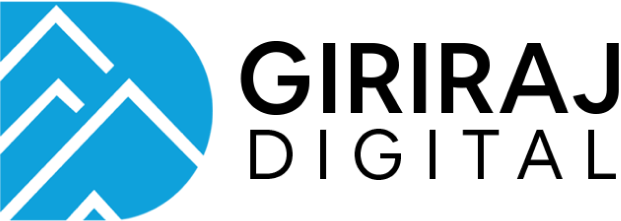Introduction
Vue.js is a framework for creating a dynamic interface design. Vue is built from scratch to be incrementally adoptable, unlike some other monolithic platforms.
Vue.js is a fantastic framework with several superpowers that can be used to build both simple and complex apps.
Dealing with Vue.js, just like every other platform, comes with a set of rules straight out of the box. So, with our technological skills and expertise as a leading Vue.js development company, we have gathered a few of the growing Vue.js best practices for you in this post.
These techniques are critical for ensuring that your application's architecture is comprehensible and sustainable, as well as another programming best practices.
8 Vue.js Best Practices for Development
1. Removing or reducing slow elements for better performance
You should guarantee that new components are well-performing when building them from the start, but particularly when integrating third-party elements. Using the Vue.js dev features performance tab, you can calculate the rendering time of any element you're utilizing.
You can check how long it would take to render a new module in relation to your current components when you incorporate it.
If the new module takes much longer than your old components, you may want to think about removing it or reducing its use.
2. Adding the “key” component for proper guidance
While using the "key" property in the "v-for" directive part, the Vue application will always be consistent, and we may even update the data at any time.
It could also be used to find the components in a collection that can be modified quickly. The most common application of "Keys" is for HTML listings, animation, and Vue transitioning. As an example, DOM will not correctly refresh the UI if the ": key" is not used.
When there are duplicate records on the table, it will be confused about which record to change. As a result, introducing the key property aids in the upgrading of the data, resulting in proper actions.
3. Managing HTTP requests for better user functionality
Let’s assume you need to create a shopping cart app. To get information from API endpoints, we'd have to perform a lot of HTTP queries. While bundling all of that code into a component isn't a bad idea, it's preferable to abstract HTTP queries by using the API module design.
By extracting HTTP requests, the UI element may concentrate on the user interface rather than the core functionality. As the number of lines of code grows, the code does not become overly complex.
The API module is a JavaScript plugin that organizes all HTTP functionality by resource types, such as Product, Cart, and Purchases.
4. Make API calls within Vuex
We should make the majority of API requests inside Vuex methods because they make fetching data easier and give a level of renewability and encapsulation.
If you need to gain the same web page from two distinct locations, you can use the dispatcher and the appropriate options to get, commit, and return without duplicating code.
When the content has already been received, you can reduce the demand on the server by using the same approach.
Tracking actions in Mixpanel events is really convenient, and it also makes code management much easier. Trust me when I say that working in this manner will bring you comfort and peace.
5. Updating NPM packages
Base components can only include Html code, third-party Ui elements, and a few other components, according to the Vue Style Guide.
Regularly update NPM packages to minimize dependency issues and to make use of the most recent/updated features given by individual packages.
If you've enabled Vuetify to use design patterns in your VueJS project, for example, Vuetify will upgrade its modules on a regular basis to deliver the best UI with occasional breaking changes. To prevent cumbersome or breaking modifications, it's best to upgrade NPN packages on a frequent basis.
6. Less dependence on third-party libraries
We are afraid of bringing strangers into our houses since we don't understand their history when it comes to individual safety. The same must be applied to our codebase as well. For example, instead of installing a library, we should create our own plugin.
As the majority of these packages include dangerous code that can derail our project, we should check the security of the package. Decreasing our reliance on third-party UI libraries improves our frontend's efficiency.
The aim isn't to stay away from third-party libraries. It's to ensure that the library's feature is just something we actually need, that it's safe and that we can't develop it ourselves.
To guarantee that the packages do not expose our application to safety or technical issues, start by reviewing the library's last released date, weekly traffic, and collaborators' profile.
You can also use the Sync open-source security evaluation process to check for security flaws in the package. If all of these checks come back positive, we should move forward; if not, we should explore other options.
7. Reusing Vuejs components
You can get all of Vue.js' reusable components and code through the Vuex shop. The reusable element in Vue is quite versatile. Make a basic element with the fewest props possible and reuse it across all pages.
As an example, you can develop standard components for verification messages. You can specify dynamic confirmation text, button text, and icon names, among other things.
In Vue, you must use "props" and "event emitter" to communicate data between parent and child elements. By adding appropriate props and code to the element, we may use the item across the single-page application.
8. Use kebab case
This is perhaps the most underrated aspect of programming Vue. Although event titles are not case-sensitive, using the kebab case is recommended.
If you don't supply it in kebab-case, event names are immediately transformed to it. Kebab-case aids in the conversion of events to lowercase.
Lower-case names that have been smashed up work well, although they are less legible than the kebab form. Also, while naming events, avoid using a camel case.
Wrapping up!
This brings us to the conclusion of the blog. We hope you find this useful and that it will assist you in following Vue.js best practices when building Vue.js applications.
Newbie Vuejs developers should be practical, focusing on getting things to function first and then reworking them later.
However, as time passes, the responsibilities increase, and Vuejs developers must now consider design patterns, efficiency, automated testing, usability, and other factors. Maintaining best practices enhances the quality of your code.
We as a leading Vuejs Development Company compiled these tips and tricks based on our expertise to assist Vue.js developers to create code that's easy to maintain and understand. Hopefully, these pointers were helpful to you because we wanted your development process to be as smooth as possible.
Most Popular blogs
Vuejs Popularity is Increasing - Here's Why?
4 Mins read
Top 10 companies who have adopted Vuejs for their development needs
3 Mins read
5 effective Vuejs performance optimization tips to fasten your app - Check it out!
2 Mins read
6 Highly Creative VueJS Templates and Themes that You Should Know About!
3 Mins read
8 Best VueJS Tools to Develop Appealing Web Products - Check out full list!
4 Mins read
Why Choose Vue.js for Developing Web Application? - Check it out here!
3 Mins read

Join 1500+ people for our free Newsletter
Sign up now to receive exclusive updates, industry insights, and special offers directly to your inbox.